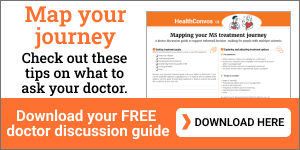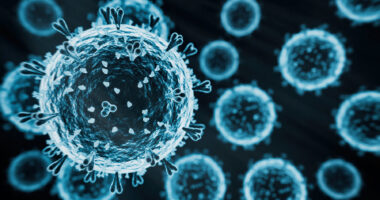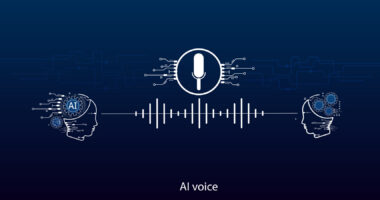
Tech-savvy support: MS must-have apps and tools
Last updated Jan. 15, 2025, by Susie Strachan
Mobile apps can be beneficial tools for multiple sclerosis (MS), helping you stay on track with your treatment, monitor symptoms, and provide insights that could improve your care.
But before you start searching the app store, consider how you want to use the app — such as for managing MS symptoms, medications, or treatment discussions.
Understanding the type of assistance the app offers can help you choose one that aligns best with your healthcare objectives.
How assistive technologies help people with MS
Apps can provide support for people who have MS with managing symptoms and maintaining independence, which can be particularly helpful if you have relapsing-remitting MS, with its periods of flare-ups and remission.
Your MS healthcare team might suggest keeping a symptom journal to track how you respond to your treatments. Smartphone apps designed for MS simplify this process by helping you record details, especially important if cognitive challenges such as brain fog make it harder to rely on your memory.
These apps offer helpful features for staying in touch with your healthcare provider. But before sharing any data through an app, confirm that your doctor’s office is able to receive and access the reports.
Apps can also complement other assistive technologies that address challenges like communication and mobility difficulties.
Apps designed to help you manage MS
For people living with MS, specialized apps go beyond simple entertainment or task management.
Apps can help you recognize patterns in your symptoms, monitor MS relapses, and gain insights into your condition, supporting more informed discussions with your healthcare providers.
My MS Manager
The My MS Manager app was developed by the Multiple Sclerosis Association of America. Available on Android and iOS, the free app offers tracking and management features such as:
- charting symptoms, medications, and side effects to monitor disease progression
- tracking fatigue patterns to manage energy levels
- securely communicating with your healthcare team.
MSCopilot
The MSCopilot app can help you track fatigue, cognitive function, and mood. Available for free on Android and iOS, key features include:
- symptom tracking for fatigue, pain, and mobility
- medication management and reminders
- daily activity logs to help track how MS affects your day-to-day life.
Floodlight MS
The Floodlight MS app can track specific areas affected by MS, such as cognitive function, hand dexterity, and walking ability. Available on Android and iOs, the free app uses interactive tests including:
- “Pinch a Tomato” to assess hand function
- “Draw a Shape” for fine motor skills
- “U-Turn” for balance and agility
- “2-Minute Walk” to measure walking endurance
- “Match the Symbols” and “Match the Numbers” to test cognitive speed.
Aby
The Aby app helps users with MS improve mobility and navigation. Available on Android and iOs, the free app provides:
- real-time data to assist with walking patterns and balance
- accessibility features to identify obstacles and improve spatial awareness
- tools to help plan outings based on individual fatigue or balance challenges
- self-care programs on topics such as managing your emotions and following an MS diet.
Icompanion MS
The Icompanion MS app can help you monitor your symptoms, record your treatments and medical visits, and even upload MRI scans. The basic version is free but there are fees for purchases and a subscription. The app, which is available on Android and iOS, can also:
- collect clinically relevant data that can help guide treatment decisions
- provide educational resources to help you understand the results and their significance.
For more detailed information about each app’s rating, price model, or additional features, check their listing on the Apple App Store or Google Play.
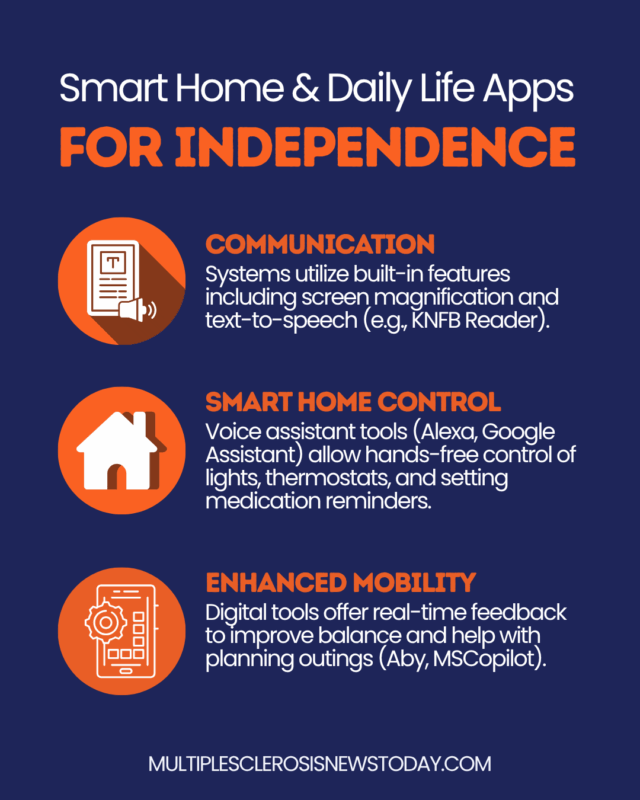
Assistive apps for daily life
Communication, mobility, and home accessibility apps may make daily tasks simpler when you’re living with MS.
Communication apps
Many augmentative and alternative communication systems, including speech-generating devices, have companion apps that allow you to access their features on smartphones or tablets.
Smartphones can provide built-in screen magnification and text-to-speech features by using apps such as KNFB Reader.
A speech-language pathologist can assist you in finding the right app for your communication needs.
Mobility apps
Digital tools, including apps for smart mobility devices, may help you with mobility issues caused by MS, such as improving your balance and reducing the risk of falling.
By integrating sensors, data tracking, and real-time feedback, these apps may offer a proactive way to monitor and enhance your mobility.
Apps like Aby or MSCopilot offer mobility-specific features designed for people with MS.
These tools can assist with planning outings by considering fatigue levels, balance challenges, and accessibility needs. They can also help you navigate spaces more confidently.
Additionally, they provide insights into walking habits and physical activity trends, helping you set realistic goals and monitor your progress.
Smart-home apps
Apps that connect to smart-home devices allow you to control your environment for a more accessible and comfortable living space.
Voice assistant tools such as Amazon Alexa, Google Assistant, and Apple HomeKit integrate with smart-home systems, offering hands-free convenience. These tools can assist with:
- setting reminders, such as for medication times, MS exercises, and doctor appointments
- controlling smart devices by voice commands or app interfaces, such as to adjust lights, change thermostat settings, and unlock doors
- getting daily updates, such as the weather, news, and entertainment, without needing to interact with a screen.
Multiple Sclerosis News Today is strictly a news and information website about the disease. It does not provide medical advice, diagnosis, or treatment. This content is not intended to be a substitute for professional medical advice, diagnosis, or treatment. Always seek the advice of your physician or other qualified health provider with any questions you may have regarding a medical condition. Never disregard professional medical advice or delay in seeking it because of something you have read on this website.